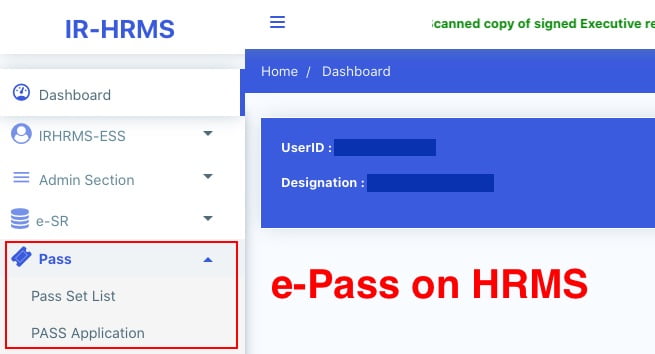
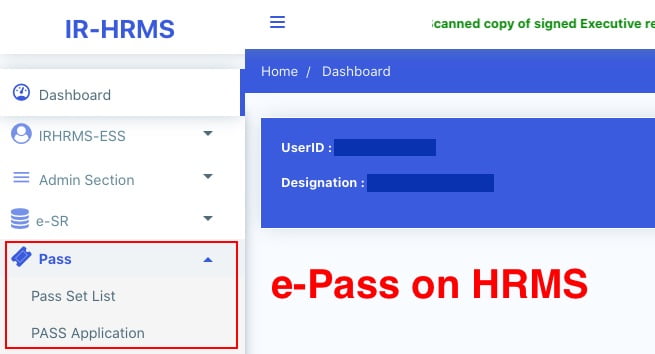
Indian Railways has launched e-Pass on HRMS Module on the 24th of August 2020 through Human Resource Management System (HRMS) Portal, which has been rolled out all over Indian Railways on 01/10/2020.
Now, the Privilege Passes and PTOs have to be applied and availed online by railway employees. With this facility Railway employee is neither supposed to come to office for applying for Pass nor has to wait for pass being issued.
The guidelines for availing e-Passes/PTOs on HRMS module are as follows:-
Login to HRMS module is possible through webpage or mobile app.
How to use HRMS Employee Mobile Application for Indian Railway?
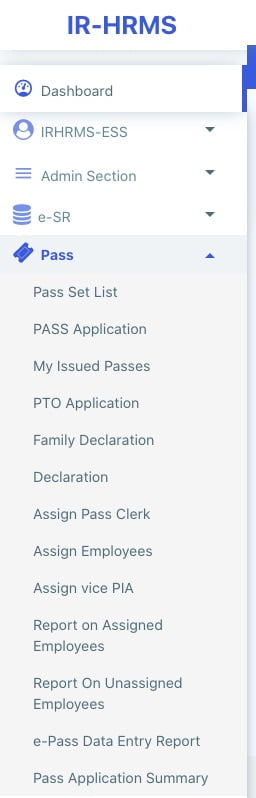
h) Select “Pass Set List”. Availed manual passes and PTOs for the years 2020-21 will be displayed.
i) If the pass account details are correct, type OK in the “Remarks” tab and press “Confirm”.
j) If there is any error, type the nature of error in the remarks tab and press “Return to Clerk” tab.
k) Press “Yes” in the pop-up menu.
l) Next check the “Family Declaration” tab on the left drop down menu.
m) The screen containing the list of family members and the dependents will be displayed.
n) If all particulars regarding family and dependents of the employee are correct, tick the declaration and click ‘Submit’.
o) If there are any changes/updation, relevant documents e.g. Bonafide certificate etc.may be uploaded.
p) For uploading a document, click on the “Choose” tab displayed on the screen against the dependents and the upload the same. This will be sent to Dealing clerk/Pass clerk for modification.
q) On verification/approval by the Pass Issuing Authority, the employee will once again verify and submit.
r) On completion of the above steps, it will be construed that the family details and Pass/PTO details have been verified by the employee.
1. Click on the Pass Tab, then on “Pass Set List” tab of the drop down menu.
2. Select the ‘Type of Pass’ from drop down menu (privilege pass or PTO) and Click“Go”.
3. Year and entitlement of Passes will be displayed.
4. Click on the number displayed in the Available column for full set (PP) or half set Passes(PP/PTO), as required. You will be redirected to pass application page. If there are any previous existing applications (not submitted yet) for this year, they will appear in the list. They can be edited, clicking edit icon.
5. To create fresh application, Click on the “New Application” tab.
6.Enter STATION FROM and STATION TO. If you are not aware of the station code, mention name of the station in the “Station Description”.
7. Menu containing Family Details will be available on the screen, members may be clicked as and when needed to be included in the Pass.
8. Enter the break journey details(PP), if required.
9. If eligible for an Attendant and intend to take an attendant, then click the Tick box available in the screen for attendants.
10. Click “Submit”. On successful submission, the Pass application shall be forwarded to Pass Clerk. The applicant will receive following message on the registered mobile i.e. ‘Your Application No. xxxx has been forwarded to Pass Clerk.’
11. Open the “Pass Application”or “PTO Application” as applied to know the status of Application.
12. The list of Passes applied and their unique numbers with status will be displayed on approval of the same by Pass Issuing Authority.
13. Click on ‘My Issued Pass’ and click on “Generate OTP”as required.
14. An OTP will be generated.
15. Once the OTP is generated,A Unique Pass number will be received on the registered mobile.
16. Reservations for train travel can be made on online IRCTC portal as well as PRS counters at the Railway Stations using this unique Pass Number or Pass and Employee Identity Card.
1. Click on the “My Issued Pass Application” inside Pass tab.
2. List of Passes applied and generated will be displayed.
3. If the Pass has not been yet booked/reserved for journeys, the same can be cancelled.
4. Click on “Cancel the Pass”of the pass required to be cancelled.
5. An OTP is generated.
6. Once the OTP is entered, the Pass cancellation request is submitted.
E-Pass on HRMS application will save time, paper, money and lots of energy of Railway Employees and Railways itself.